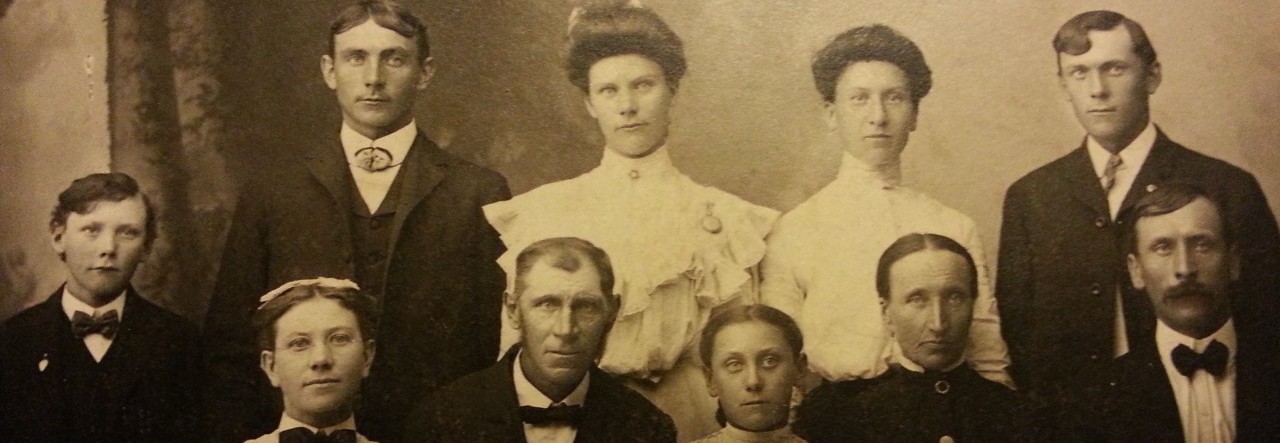If you’ve had your DNA tested with one of the three major companies (AncestryDNA, 23andme, or FamilyTreeDNA), you should be using GEDmatch as well! GEDmatch is a FREE website where you can upload your raw DNA data if you tested with one of those three companies and use their tools for genetic genealogy! Plus, adding your DNA to another database is absolutely worthwhile in finding as many connections as possible!
Registering is very simple – you give a first and last name (optional alias), email address, and a password. Once you’re set up, you can upload your raw DNA:
Clicking on the test you used will bring up the upload page. Each page has either instructions there or a link to detailed instructions on how to get your raw DNA and how to then upload it to the system. It’ll take a bit to have the information processed, which I believe varies. While waiting for it to be processed (or before you upload), I highly recommend going through the Learn More section which includes:
- GEDmatch Forums (you need to be logged in to use this)
- GEDmatch wiki
- DNA for ‘Dummies’
The DNA for ‘Dummies’ section has WONDERFUL information for those who are just getting started in genetic genealogy. It’s a list of of resources that explain how to use GEDmatch, explains Autosomal DNA, discusses the X-Chromosome, and more.
Once your DNA has been processed, there are several fun things you can then do!
- You can look at your admixture (which has many options – here I highly recommend reading through Kitty Cooper’s slides and explanations on this as well) – here is an example of mine using the MDLP Project, admixture proportions with link to oracle, and the World 22 calculator (it pretty much matches what AncestryDNA and FamilyTreeDNA say):
- You can compare your DNA to others in the database using a one-to-many comparison (you decide the CentiMorgan range to narrow down your results), or a one-to-one match (where if you know someone else’s DNA kit number and you want to compare it to yours).
- There is also a 3D chromosome browser you can use (see below for a link that explains how to use that)
- and LOTS more like “Are your parents related?” and “What color are your eyes?”
I am still learning about genetic genealogy and am by no means an expert, FYI. GEDmatch is something I am still learning how to use and how to apply that to genealogy but it’s a great tool for those interested in genetic genealogy!
Here are other resources that discuss using GEDmatch:
- Judy G. Russell, the Legal Genealogist: “Gedmatch: a DNA geek’s dream site“
- Randy Seaver from GeneaMusings: “My First Look at GEDmatch Autosomal DNA Analysis“
- Kitty Cooper has a LOT of GEDmatch blog entries. I recommend just searching GEDMatch to see what she has but here are a few picks: “The DNA of eye color: it’s complicated,” “GEDmatch: A free website to compare and analyze your DNA results,” “The GEDmatch Chromosome Browser,” and “A video on GEDmatch basics from Angie Bush.”
- The International Society of Genetic Genealogy also has a wiki that I highly recommend bookmarking found here: ISOGG
If I missed anything you want to add put it in the comments or leave a comment on my FB page!