How to do you plan and prep to go to an archive, library, or county building for genealogy research? Is it just a quick list of names? Do you know who you’re looking for and what you’re hoping to find? Do you have a plan in mind? You should!

Credit: Wellcome Library, London. Wellcome Imagescimages@wellcome.ac.uk http://wellcomeimages.org Research Planning and Coordination Annual meeting (WHO?). Photograph, 1960.
Published: –
Copyrighted work available under Creative Commons Attribution only licence CC BY 4.0 http://creativecommons.org/licenses/by/4.0/
Okay, so your research planning probably wouldn’t involve this many people – but there could be this much paper and needed table room! 🙂
I’ll be honest, when I first started, I did not do that. So I ended up getting information rather haphazardly without really knowing what I was doing. Research plans stopped that for me. What is a research plan? It’s pretty much your plan of attack when it comes to a specific wall you may have hit. And that is the key here – it’s looking at a specific question to answer. That makes your work a LOT more focused. And, if you’re like me, it helps keep my lovely Genealogy ADD in check 🙂
I prefer my plans to be incredibly simple. The more complicated, the less likely I am to do something. So I first sit down and examine what specifically I wish to focus on:
The Question/Objective
This can be a birth/death/marriage date, a maiden name, parentage, etc. Anything that you’ve come across that you haven’t answered and you want it answered. This should be VERY specific – not a “what else can I find” type of question. So, for example, I would like to know an ancestor’s birth year.
Review Known Information
This can be a simple list – write down everything you know about that person. Where they lived, who they married, their children, census record information, etc. etc. Reviewing all of this information can sometimes make things very clear, and sometimes the answer you needed was there all along. I often have missed something in my information gathering and when I get to this point, it becomes quite clear!
Working Hypothesis
I don’t know if this is always necessary but sometimes after reviewing all of your known information, you may have an idea of your answer already or some clues about it. Go ahead and jot it down as this can also help keep you focused. I want to emphasize though that your results should be based on the information you gathered and your analysis of the information.
Sources
Here’s where you list what you have for the focus person. You can include this in your known information section too, which I’ll tend to do. I will include an analysis there too. Here’s where you really look at the information. Do you have a death certificate? Note who gave the information. Is that a person who would know? Why? Is a census record always accurate? Who lived nearby (neighbors may have given the census taker the information)? Etc. Etc. Really look at your sources and analyze the information that could come from them. This helps make your planning much easier.
Plan
Now is the good part! What is it you need? What records may have your answer? Do those records even exist?
This list should include the records/sources you wish to find: marriage information, death certificate, baptism information, obituary, land records, etc. This part should also include WHERE those documents are. I normally list them in the order of the best record for what I need to the least.
Examples
Gathering information is what we do best! So, here is a list of places to get examples and more information on research planning:
Elizabeth Shown Mills Analysis and Research Plan (This is quite detailed and a great idea of what a professional may do).
Genealogy Research Plan by Genealogy.About.Com (simple and straightforward)
Cyndi’s List for Research Plans
Anything to add to this? Comment below! 🙂

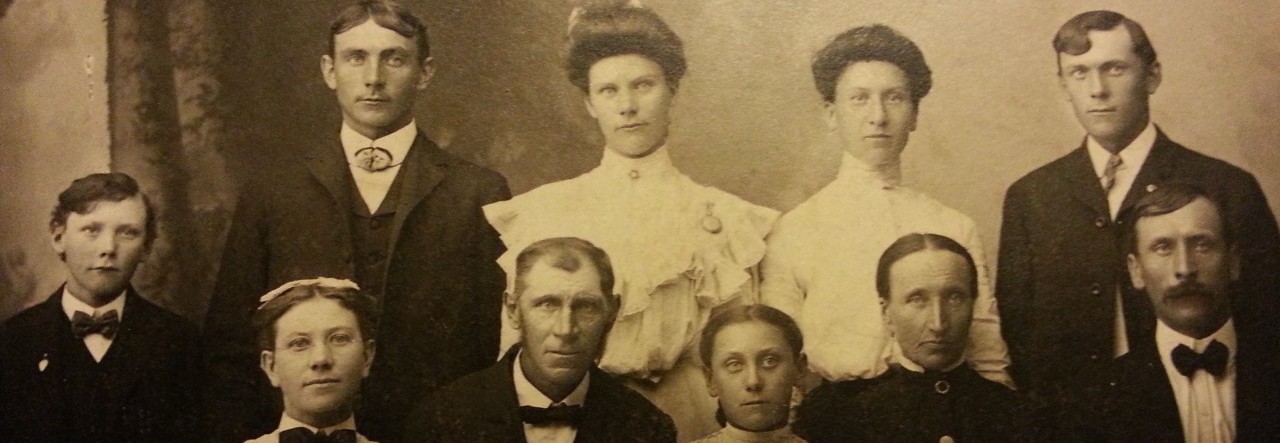
![By not mentioned [FAL], via Wikimedia Commons](https://i0.wp.com/www.copperleafgenealogy.com/wp-content/uploads/2015/06/Background_brick_wall-e1433273381809.jpg?resize=500%2C331)




