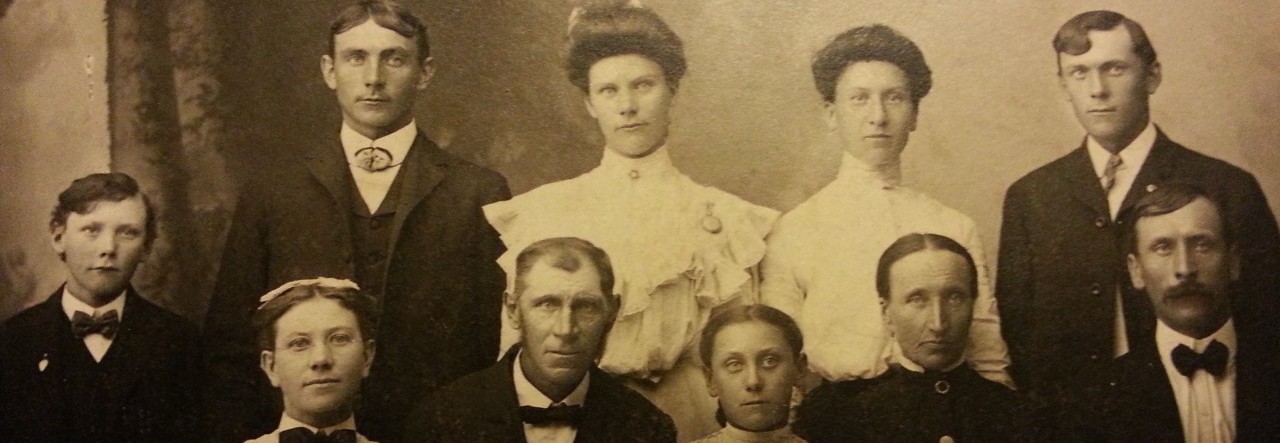One of my favorite discoveries when I was just getting into genealogy was familysearch.org (it was a different name then!). This wonderful website is free and is provided by the Church of Jesus Christ of Latter-Day Saints (you can read more about them and the website here). If you are a member of that church, I’m positive you are aware of the website but for those you who aren’t, you want to add this to your genealogy resources if it isn’t there already!
FamilySearch has worked tirelessly over the years microfilming MANY records. There is so much you can find in their 3.5 billion images online; not to mention their amazing records that aren’t online that you can find in their massive library in Salt Lake City, Utah as well as Fort Wayne, Indiana. Not everything is indexed, so be aware of that. There are times when I’ve had to look page by page but I have had successful searches that way!
Searching
You can search right away by putting in names and information:
That’s on the left hand side of the screen. Most people use that and are quite successful. I love to use this site along with Ancestry.com. They use different search algorithms and they have different indexers, so you’ll often have different results.
I do want to bring your attention to the right hand part of the screen though. THAT is where I feel many treasures lay hidden!
You can either click on an area on the map and then select the area you are interested in or click on the browse all published collections link. If you click the browse link you’ll get a LARGE amount of collections that you can then narrow down by place, date, collection, or only collections with images.
There you can also filter by collection name but be aware that that means you are looking for a word in the title. So if you’re looking for anything on probate records, they may be in a collection that does not have the word probate in the title. So expand your search a bit to see if you can find more.
Now if you clicked on a place on the map and choose a state, you will have different records show up then if you hit browse all published collections, then clicked United States of America, and then your state of choice. That’s because the browse option will bring up only those records that deal strictly with your state of choice. Clicking the map and choosing a state will also bring up United States records that deal with many different states:
Those are the un-indexed images and you want to be sure to check those out too!
FamilySearch.org Wiki
Another favorite thing about familysearch.org is their wiki. This is a wonderful resource when you’re looking into a state or county and want to know when they began keeping records and where to find them. Of course, as a wiki, these aren’t always complete. If you feel you have information about an area you are more than welcome to create an account (free by the way – and you can start a family tree with that too) and edit a wiki.
To see an example, check out St. Joseph County, Indiana. The Indiana Genealogical Society did adopt that page which means they also update it when they update their records that include St. Joseph County. Also, as the county genealogist, I added in information about what you can find in the county. It’s a great resource!
Indexing
You can help improve the familysearch website by editing wiki’s but also by volunteering to index records! You’ll want to create an account and then you can get started right away! You pick projects by their location or just pick a project at random.
This is a great way to contribute and to give back to a wonderful resource that I’m sure you’ll enjoy! Not to mention, it’s a lot of fun.
Anything you want to add about FamilySearch? Or anything you love about the site? Comment below!
Happy hunting!