Going along with yesterday’s theme, I’m going to show you how I prepare to visit my ancestor’s hometowns. Everyone is different, I realize, so obviously adjust this to your needs or come up with something new altogether!
First, I have a constant list going. Once I discover a town where ancestors probably left records, I start to create a list for records that I can’t find online (so, nearly all of them in most cases). I include the ancestor’s name, their life span, the information I want, what documents would have that information, and where those documents are located. Sometimes, depending on the ancestor and the place, it’s best to do a city list instead of a county list. It depends on how far the county seat is from the city and where the majority of the records are held. At the top of my list, I also include vital record information. Here is an example of what I mean:
To create the list, I need to know several things:
- When were vital records kept (most of this information can be found on the county’s website or FamilySearch.org’s wiki on the county)
- Where records are kept for specific items – for example, the Lutheran church records I want are held in the historical society, not at the church.
- What records are kept at the county level vs. city level
- What records have been destroyed
- What records the library holds
Of course, there is a lot of legwork I do before I even get to the city I’m visiting. For example, the will I want I have read on FamilySearch.org but it only included the will, not the rest of the probate documents. There is information on FamilySearch.org for me to write down so I know what box/book/file, etc. the rest of the records are held in. I also contact the county to be sure the records are there and not in say the state library or archives. Sometimes some information can also be obtained by email. So, I email say the historical society, to be sure the church records they have are for the dates I’m looking for and they can sometimes email me a copy of the information I want. This may lead me to other information I would want and I can focus on other records while I am in town.
As most of you know, most records lead to more questions, more records, and more family members. I try to keep focused though and be sure to get what I can on the ancestors on my list, changing it as need be with the information I get. However, I do continue making my list while researching and add in the new people and the information I want on them. Then, if I can, I’ll tackle those new people with what I can find.
I love to travel and see new places and have a tendency to get ADD when it comes to my genealogy research! I’ll start after the new people I find and then never finish what I came all that way for! To prevent that, I need to PLAN as much as I possibly can and then focus on my list, editing as need be, to finish what I started. Since these trips are time-constrained, I do try to pack in as much as I can and this list helps me to focus and answer some of my genealogy questions (and doing some sight-seeing).
![By Jayu from Harrisburg, PA, U.S.A. (Hummelstown, Pennsylvania) [CC BY-SA 2.0 (http://creativecommons.org/licenses/by-sa/2.0)], via Wikimedia Commons](https://i0.wp.com/www.copperleafgenealogy.com/wp-content/uploads/2015/04/Hummelstown-e1429027757627.jpg?resize=500%2C375)
By Jayu from Harrisburg, PA, U.S.A. (Hummelstown, Pennsylvania) [CC BY-SA 2.0 (http://creativecommons.org/licenses/by-sa/2.0)], via Wikimedia Commons
Happy hunting!

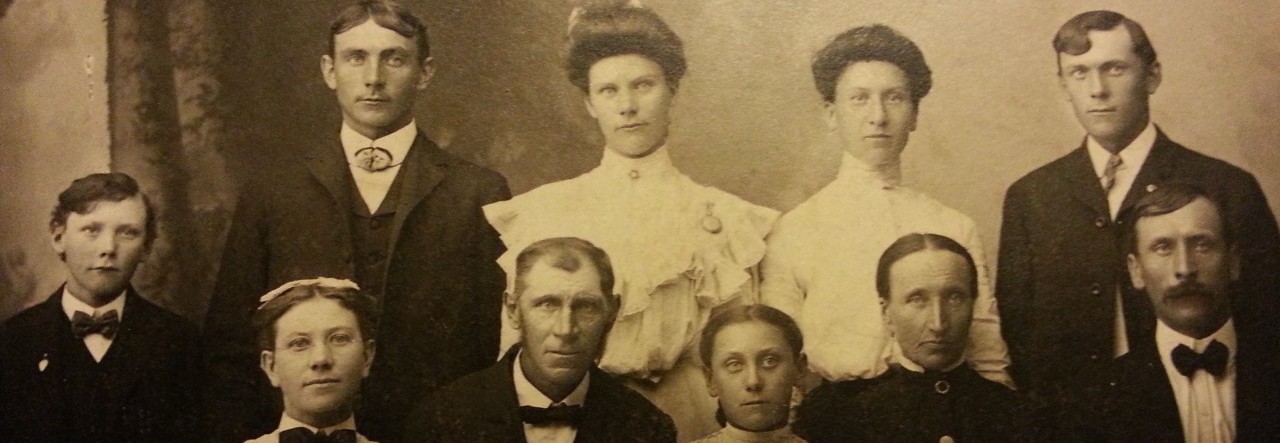

![By Tony Webster (Own work) [CC BY-SA 4.0 (http://creativecommons.org/licenses/by-sa/4.0)], via Wikimedia Commons](https://i0.wp.com/www.copperleafgenealogy.com/wp-content/uploads/2015/04/Archives_of_the_United_States_of_America_2014-06-01_1401644727.jpg?resize=629%2C629)

