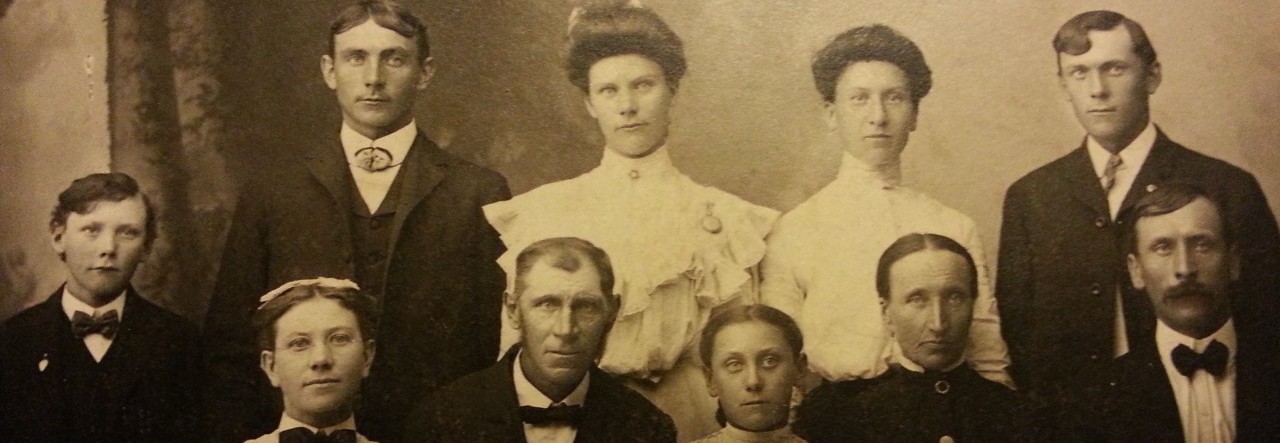I know I have mentioned FamilySearch’s wikis before but I want to emphasize their county pages. Above you see the Wiki main page for FamilySearch (click here to go there or you can click on search and then choose Wiki). You can click on any country to get information on that area. Is the information complete and accurate? Well that will depend.
What is a Wiki
I’m positive that most of you know of wikipedia. The thing that is the best (in my opinion) about wiki’s can also be the worst – they are collaborative pages that users can edit and add to. This can be great because there are many people out there with a lot of great knowledge as well as being able to update information as it happens!. If you think about that genealogically, that means that someone can add all the information they know about a specific place, group, record, etc, as well as when events may make the records no longer available. This is a wonderful idea!
Of course, this is also a bit iffy. We all know by now that not all that information is correct. However, it’s up to the community of users to find that information and correct it when that happens. Wikipedia has gotten much better at catching that mis-information over time, even closing some pages due to the conflicts but tends to also opens a forum for discussion on the conflict. It helps that you can add where the information came from (citing your sources!) so people can verify the information on their own.
FamilySearch Wiki
The FamilySearch wiki has specific pages that can be adopted by certain groups but anyone who has a log-in can enter and change the information. Since this community is one of sharing knowledge, I do believe that the majority of this information is accurate and there are links normally placed throughout the site so you can verify the information.
Searching on the Wiki
The main page (shown above) has a map where you can click on your area of interest. Since I’m talking about counties, I’ll focus on the United States. So you’ll click on North America on the map, then the United States on the next page.
Scroll down the US page until you see this map:
Then click on your state of interest. You’ll see a county map of the state next (all states have this, I checked). Click your county of interest and viola! You’ll see a page (hopefully) filled with wonderful information:
This is the St. Joseph, Indiana page. As you can see it was adopted by the Indiana Genealogical Society who put in the first bits of information on the county. As the county genealogist for St. Joseph County, I have also added information on what you can find here and added information from the local society.
The information is wonderful! You can see when the county started to keep their vital records, boundary change information, record loss information, and where are specific records. This is an amazing resource and tends to be my first stop when I enter in to a new county for research.
How You Can Help
Of course, not all information will be complete. Sometimes all that will be there is what the FamilySearch volunteers have added, which include what records they have for the county/state. However, sometimes there can be nothing at all:
Grant it, this is a borough of Alaska that may have next to nothing as far as records go anyway (please correct me if I’m wrong here!). I’m just using this as an example of where you can step in and help.
Check out your county (or one you are very familiar with) and log in (easy to create a free account if you don’t already have one). Then add in the information that you know of and spread the word! Share this wiki with others you know are interested, your local society, historical groups, etc. and it will soon be filled with lots of goodies for people researching that area!
The best part of wiki’s to me is the community effort that is involved, and genealogy is a great community that really works on sharing that information. So check out your county and those you are interested in! Spread the word 🙂
Happy hunting!