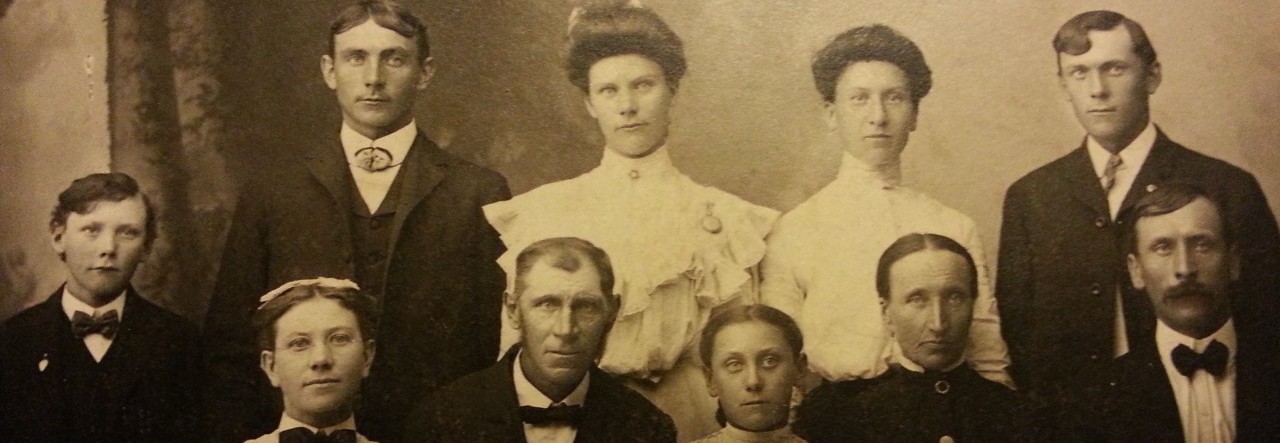This would normally be a Tuesday’s Tip but I was trying to finish many things yesterday and didn’t get the chance to do a blog post. So here it is today!

Yesterday evening, one of the local genealogy groups hosted someone from the LDS church to come and talk about FamilySearch.org. I am already familiar with the website and I have an account because I index with them, so I wasn’t quite sure what I would learn from the talk as I thought she would discuss some of the beginner type of items. I was pleasantly surprised at how wonderfully informative the chat was!
Here are two of the best things that I learned:
- When you have a family tree on their site (free and ALWAYS public – you can’t make it private), there are many different ways to view it:

The familiar landscape view

The familiar portrait view

My FAVORITE way to see things! The Fan Chart

New to me, the Descendancy View
I did not know there were that many options! As you can see, my tree is very sparse on familysearch.org but I plan on changing that!
- Once you begin a tree on FamilySearch.org you can go to treeseek.com, which is part of FamilySearch.org. You can sign in with your familysearch log in, and then you can create a BEAUTIFUL fan chart with 9 Generations!!!! There are other very neat things you can do there as well like photo charts, name clouds, pedigrees, and smaller generational charts:

Overall, the presentation was great and left me excited to put a tree on FamilySearch.
Here are a few things to keep in mind when using FamilySearch for your online tree:
- The purpose of FamilySearch is to find the dead, not the living. So if you want to find more and more cousins, this may not be the best site for you.
- FamilySearch has open, public trees ONLY. If you want private, you won’t want to use this site, but you will also lose out on some of the neat things I showed you above.
- People can change your tree – because it’s public. Of course, you can discuss these changes with the person who changed it and undo the changes or keep the changes as the discussion progresses. This is a big hurdle for many people to get over, if at all. Having documentation to prove one way or the other is incredibly helpful.
One thing I found interesting is that our presenter showed a video where they discussed “my-tree-itis” where you don’t want to share your information or allow others to make changes on your tree. Since I have a private tree on ancestry.com, I completely get this! When people want to change things I admit that sometimes I take it personally; however, if they have evidence to back up their claim, I will gladly change the information!
I can see both sides to the arguments: keep it private so you know the information is correct and share with those you choose; keep it public so others can benefit from it as it is their family as well, which is also what genealogy can do for you: find new family members!
With those two arguments in mind, I did create a tree on the website. I’m starting from scratch on there though, not uploading a GEDCOM. The reasoning is because the ancestor may already be in the system and this prevents creating new people when a merge would be plenty. So, now I have a place to keep all my familysearch research! Will I add items I find outside of FamilySearch? Maybe, more so if it helps to get further back in a generation. I appreciate that this site is for helping and sharing with others who are family. I also appreciate that you can discuss changes on your tree to show why you believe as you do. I’m willing to give it a shot!
Have any of you used familysearch.org as your main tree online? Pros? Cons? Advice?
Happy hunting everyone!