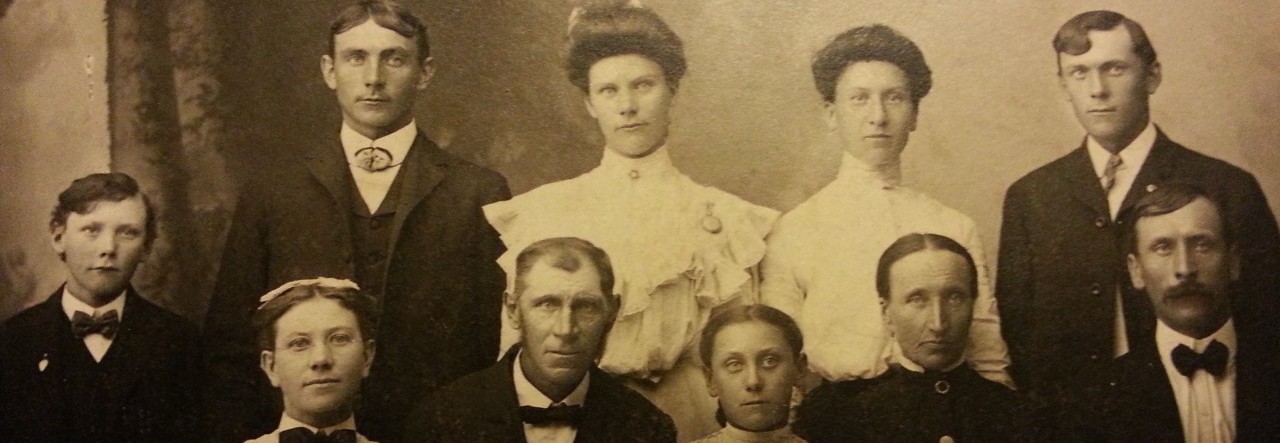There may or may not have been snow this morning… There was a suspicious looking “dust” sparkling in the morning sunshine. But that must have been pollen because it’s spring, right? Right. And I will stand by that!
Genealogy Community News
As some of you remember, the Indiana State Library was in peril of losing it’s beloved genealogy department not that long ago. There was a large call to action from genealogists not only from Indiana, but from around the country to write to representatives to change the budget. And it worked (for now)!
There’s another library that may be losing their genealogy funding due to budget cuts, this time in Connecticut. The Connecticut Library Association put out a call to action that you can read on EOGN here.
These types of things are only going to keep coming but we do have the power to be loud and take action to stop it as much as possible. Go to the Connecticut Library Association website to see more about who to write to and other ways you can help out.
Resources
- Do you have a family tree saved on FamilySearch.org? Check out their blog for some changes and updates coming to their website.
- EOGN recently had an article about the Drouin Institute, which specializes in French-Canadian data, about new additions to their resources. If you have French-Canadian ancestry, read the article to see what you could find!
- Another EOGN article discusses the Knowles Collection (a free online Jewish genealogy database) and their move to FamilySearch.org. Go to the Knowles Collection website to see how to access the records on FamilySearch.org and read the EOGN article here.
- Avotaynu Online is a new resource/website for those seeking Jewish genealogy information. Click here to read more about the new website and what it hopes to do and check out EOGN’s announcement of it here.
- Have family that may have been part of the Bethlem Royal Hospital (also known as Bedlam)? FindMyPast is working with them to create a database of records for genealogists. Click here to see some of what will be available or start searching here.
- Pennsylvania birth certificates from 1906-1909 and death certificates from 1906-1964 are now online! To find out where you can see the resources, click here for more information.
- Ancestry.com has launched IrishNewspapers.com! Read more about what this new website/resource entails here.
Interesting Articles
- Black’s Law Dictionary is a book that is often mentioned as a must for genealogists. But which edition would be best? The Legal Genealogist gives her recommendation (and why) here!
- There are new phone apps that let you explore World War II American cemeteries that are overseas. Interested? Read more here.
- Is your genealogy society driving away visitors? Amy Johnson Crow from No Story Too Small discusses 10 ways your genealogy society may unknowingly be doing just that. Read more here.
- Victorian Street Life in London pictures – A glimpse into the past!
Webinars/Videos
- It’s spring cleaning time! Why not clean out your family tree as well? Check out this video by Christa Cowan on how to do just that.
- Have you used billiongraves.com? Lisa Louise Cook discusses the website and it’s uses in a video here.
- This is just a neat video/graphic showing the changes in popular girls names from 1880-2013. My name, I assure you, is not listed. Having a unique name can be fun, but those little trinkets that are sold with your name on it? Yeah, they don’t exist for me. My name is now in baby-name dictionaries though!